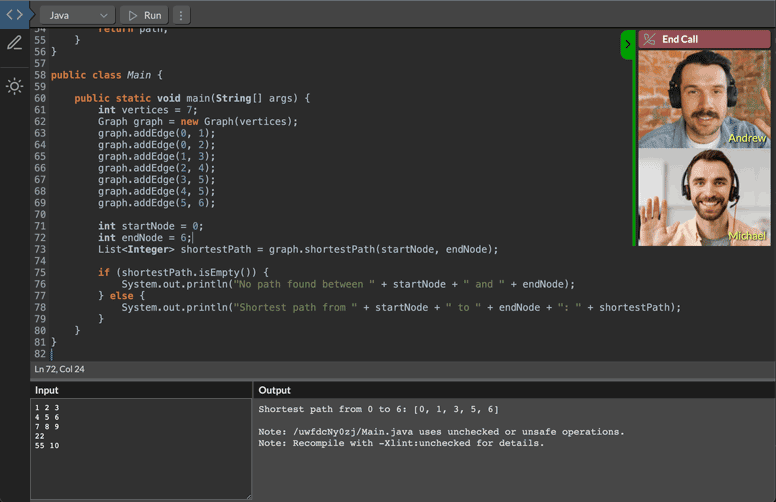
Create a free virtual room with 1-click. Start a tech interview coding session with multiple users at the same time.
Create Free Room
The best free virtual recruitment tool with an online code editor and embedded video chat.
You can choose a programming language and run the code on the browser. Simply provide the program input, run the code and check the output.
C C++ Go Java Javascript Julia Kotlin Lua Python Ruby Rust Typescript
REPL with syntax highlighting
Talk directly to remote users via our video chat system on the browser. No need to use a separate meeting software for this goal.
Use our drawing board to explain concepts and share ideas. Our shared drawing board is simple and efficient for this goal.
You can easily switch between dark and light modes, just like you do on your programming IDE.
Download the code and drawing canvas image so you can save the session on your computer.
Our shared rooms allow up to three users at the same time. So you can have one candidate and two interviewers in the same room.
Starting a tech interview is very easy. Just create a free room and share the link with the candidate and other interviewers.